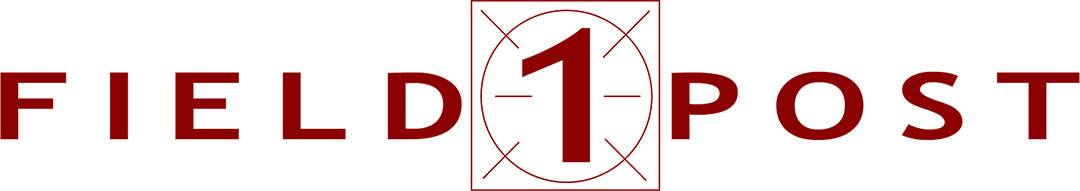[et_pb_section fb_built=”1″ admin_label=”section” _builder_version=”4.16″ custom_padding=”0px|||||” global_colors_info=”{}”][et_pb_row admin_label=”row” _builder_version=”4.16″ background_size=”initial” background_position=”top_left” background_repeat=”repeat” global_colors_info=”{}”][et_pb_column type=”4_4″ _builder_version=”4.16″ custom_padding=”|||” global_colors_info=”{}” custom_padding__hover=”|||”][et_pb_text admin_label=”Text” _builder_version=”4.17.4″ background_size=”initial” background_position=”top_left” background_repeat=”repeat” custom_padding=”0px|||||” hover_enabled=”0″ global_colors_info=”{}” sticky_enabled=”0″]

Challenges of Working at Home
When working at home, it’s sometimes hard to be productive. Because your co-workers aren’t there, it is more difficult to get their advice. Also, there are lots of distractions. Sometimes, your kids yell or your dog barks.
Unfortunately, we can’t take care of your kids or walk the dog. However, we can provide you with some technology tips to be more productive.
5 Tips to be More Productive
Tip 1: Conduct a Security & Network Assessment
With the Coronavirus outbreak, many businesses gave their employees laptops to work at home. Also, they asked them to use their own PCs. Unfortunately, this raises serious security concerns.
Therefore, it is important that remote employees do an initial assessment of their home computers and network. Specifically, they should check to see if their computers’ Operating Systems and anti-virus are updated. Also, they should run regular virus scans.
Free Belarc Advisor provides important computer info, including hardware and software specs. Because they offer paid products, RapidFireTools provide very detailed reports about computers and their networks.
Network Assessment
In addition to a computer check, remote employees should examine their network’s security and performance. For instance, do they have a firewall? Have they recently updated their router’s firmware? Acrylic free Wi-Fi Home does a solid job of checking wireless signal strength and performance.
Acrylic Wi-Fi Home
Tip 2: Employ a Time Tracking Application
RescueTime is a software app that can make you more productive by tracking your web browsing and offline habits. It provides detailed reports about your activity. This way, you see how you spend your day and can be more productive. In addition, you can set goals for the day or week and track your progress towards them. Also, you can set up notifications for certain activity. For instance, you can create an alarm which will notify you when you have spent an hour on Facebook that day.
For more info on this app, check here: RescueTime
RescueTime
Tip 3: Use Remote Access & Cloud File Sharing Services
Through Virtual Private Networks (VPNs), you connect securely to your work computers. This technology enables you to get work done from anywhere at any time. While not typically as secure as VPNs, remote access software, like Teamviewer or LogMeIn, serve the same purpose.
Cloud file-sharing services, like SharePoint, OneDrive, Google Drive and DropBox, let users share and edit docs across devices and locations. Once a user edits a document, others in his or her group see the changes. For example, a work crew takes pics of their onsite progress and uploads them for an offsite builder to see.
Google Backup & Sync
Tip 4: Use Communication & Collaboration Products
By using communication & collaboration products like Slack, Microsoft Teams and Google Hangouts, people avoid the travel time and expenses of an onsite visit. Technological improvements in communication software make it easy to work in teams. For instance, with Zoom and Skype people can share computer screens and look at documents together.
Slack lets team members organize communications in many flexible ways. Groups work in channels, which can be based on teams, projects, clients or other categories. For instance, one channel could include the sales team, while another channel could consist of all employees from different departments working on a project. Also, Slack allows channel members to do voice or video calls and share files. Finally, they can get team members’ feedback and search conversation history.
Slack
Microsoft Teams
If you already have an Office 365 license, Microsoft Teams is a preferable option. Teams comes with an Office 365 license and offers many of the same features as competitors’ products.
One advantage of Teams over Slack is its web conferencing capabilities. With the paid Teams version, you can do a voice or video call with up to 250 people and host online events for up to 10,000. Instead, Slack only offers meetings up to 15 people. Also, all versions of Teams offer screen sharing. Unfortunately, the free Slack version does not.
Microsoft Teams
Tip 5: Implement Note Taking Applications
By using note-taking apps, like Evernote, MS OneNote, Google Keep, Headspace, and Zoho Notebook, you don’t have to constantly lug a notebook around. Usually, these apps let you use text, drawings, voice recordings, pics and other media to record a meeting. Imagine going to a consult at a prospect’s office and taking digital notes. Because these are cloud-based apps, your co-workers and others see your work in real-time. Also, you won’t have to waste time typing out written notes and emailing them to others.
Evernote
[/et_pb_text][/et_pb_column][/et_pb_row][et_pb_row column_structure=”1_3,2_3″ use_custom_gutter=”on” gutter_width=”1″ _builder_version=”4.17.4″ _module_preset=”default” global_colors_info=”{}” global_module=”2164″ theme_builder_area=”post_content”][et_pb_column type=”1_3″ _builder_version=”4.17.4″ _module_preset=”default” global_colors_info=”{}” theme_builder_area=”post_content”][et_pb_image src=”https://field1post.com/wp-content/uploads/2022/04/pasted-image-0.png” title_text=”pasted image 0″ align=”center” _builder_version=”4.17.4″ _module_preset=”default” global_colors_info=”{}” theme_builder_area=”post_content”][/et_pb_image][/et_pb_column][et_pb_column type=”2_3″ _builder_version=”4.17.4″ _module_preset=”default” global_colors_info=”{}” theme_builder_area=”post_content”][et_pb_text _builder_version=”4.17.4″ _module_preset=”default” global_colors_info=”{}” theme_builder_area=”post_content”]
We are a local IT service provider with remote service capability. We’ve been providing high quality small business and residential service in the Philadelphia area for over a decade and are actively involved in local business associations, such as the Delaware County and the Greater West Chester Chambers of Commerce. Unlike some IT providers that are one man shops and therefore unreliable, Nucleus takes a team approach. This ensures we always have adequate coverage for our customers and have the diversity necessary to tackle most any issue. Our team has varied skills and talents, which allows us to offer a diverse set of solutions. On average, our technicians have over 10 years of IT experience and hold a number of industry specific certifications and designations.
If you have any questions that need assistance with your home or office network, please feel free to visit Nucleus’s Contact Us page.
[/et_pb_text][/et_pb_column][/et_pb_row][et_pb_row column_structure=”2_3,1_3″ _builder_version=”4.17.4″ _module_preset=”default” global_colors_info=”{}” global_module=”2166″ theme_builder_area=”post_content”][et_pb_column type=”2_3″ _builder_version=”4.17.4″ _module_preset=”default” global_colors_info=”{}” theme_builder_area=”post_content”][et_pb_text _builder_version=”4.17.4″ _module_preset=”default” global_colors_info=”{}” theme_builder_area=”post_content”]
Need More Information?
If you’re looking to promote your business online, digital marketing is the way to go! Contact us today to learn more about our digital marketing services and how we can help your business grow.
If you would like more information about this topic or have questions about any of our services, please be sure to contact us. We would love to help.
[/et_pb_text][/et_pb_column][et_pb_column type=”1_3″ _builder_version=”4.17.4″ _module_preset=”default” global_colors_info=”{}” theme_builder_area=”post_content”][et_pb_image src=”https://field1post.com/wp-content/uploads/2021/06/field_logo_red_favicon.png” alt=”Image of Alternate Logo for Field 1 Post Digital Marketing” title_text=”field_logo_red_favicon” _builder_version=”4.17.4″ _module_preset=”default” global_colors_info=”{}” theme_builder_area=”post_content”][/et_pb_image][/et_pb_column][/et_pb_row][/et_pb_section]